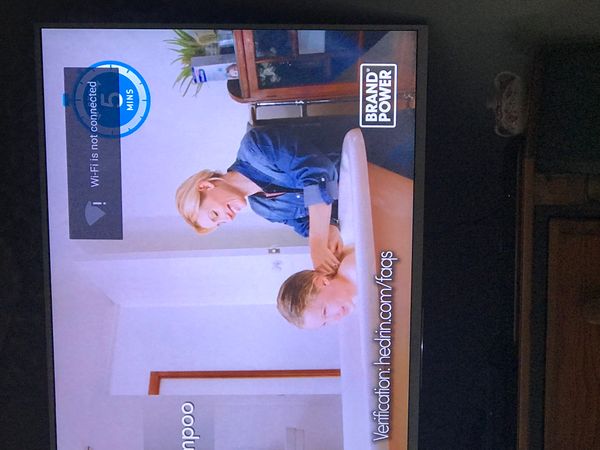Community
Share your experience!
- Community
- General chat
- General chat
- Re: AF9 message 'wifi not connected'
- Subscribe to RSS Feed
- Mark Topic as New
- Mark Topic as Read
- Float this Topic for Current User
- Bookmark
- Subscribe
- Mute
- Printer Friendly Page
AF9 message 'wifi not connected'
- Mark as New
- Bookmark
- Subscribe
- Mute
- Subscribe to RSS Feed
- Highlight
- Report Inappropriate Content
AF9 message 'wifi not connected'
New AF9 and the message 'wifi not connected' comes up frequently for a few seconds in the top right hand corner.
Any cure or suggestions?
- Mark as New
- Bookmark
- Subscribe
- Mute
- Subscribe to RSS Feed
- Highlight
- Report Inappropriate Content
Ridinghighuk - how interesting.
That does point towards something amiss with the tv rather than the hub. I have also contacted Sony tech support by email and await their response. If they can come up with a fix I'll put that up.
- Mark as New
- Bookmark
- Subscribe
- Mute
- Subscribe to RSS Feed
- Highlight
- Report Inappropriate Content
I’m receiving this message too but only since I was directed to do an upgrade. Telephoned my Sony provider and the engineer said he’d experienced the same problem but cured it by continuinly holding down the on/off button, it worked for him, allegedly but not for me. Incidentally, I do have WiFi connection and the message every 30 seconds or so is driving me nuts!!!
- Mark as New
- Bookmark
- Subscribe
- Mute
- Subscribe to RSS Feed
- Highlight
- Report Inappropriate Content
is this the message? its doing my head in too, only had it last couple of days !
- Mark as New
- Bookmark
- Subscribe
- Mute
- Subscribe to RSS Feed
- Highlight
- Report Inappropriate Content
yes this is it.
The most annoying thing ever when you’ve just brought a new tv you don’t expect this.
I updated my tv once I was told by sony they were updating it and found the problem had gone it’s not the Wifi company as they tried to say before . Have you updated you tv at all since having it?
Paul
Sent from my iPhone
- Mark as New
- Bookmark
- Subscribe
- Mute
- Subscribe to RSS Feed
- Highlight
- Report Inappropriate Content
Sent from my iPhone
- Mark as New
- Bookmark
- Subscribe
- Mute
- Subscribe to RSS Feed
- Highlight
- Report Inappropriate Content
Sent from my iPhone
- Mark as New
- Bookmark
- Subscribe
- Mute
- Subscribe to RSS Feed
- Highlight
- Report Inappropriate Content
Has anyone worked out how to get rid of this? My TV did an update yesterday and now I’ve got this message repeatedly popping up, but it is connected to the WiFi. Bloody irritating. Tried soft restart and it didn’t work.
- Mark as New
- Bookmark
- Subscribe
- Mute
- Subscribe to RSS Feed
- Highlight
- Report Inappropriate Content
I have a 65 af9 and a Plusnet router. Same problem, have rebooted tv no diff. Not happy expensive to just sit and look at spurious error messages... come on Sony get your act together
- Mark as New
- Bookmark
- Subscribe
- Mute
- Subscribe to RSS Feed
- Highlight
- Report Inappropriate Content
Sent from my iPhone
- Mark as New
- Bookmark
- Subscribe
- Mute
- Subscribe to RSS Feed
- Highlight
- Report Inappropriate Content
Anyone know if there is any fix for this. Happens in my AF9 every couple of weeks. Sometimes reconnects and sometimes fails to. If you go to settings you see it report trying to connect, fail, try again etc. Normally it succeeds in the end but sometimes I end up having to rein out security code.
ISP is Sky but all WiFi is through a BT Whole Home WiFi. TV has line of site to the BT disc connected to the Sky router. WiFi signal isn’t about -50dbm with clear channels on both 2.4 and 5Ghz.
No other devices on network have the problem. Could it be a dual band issue?
TV is update on firmware and it has done this off and on since new just over 18 months ago.