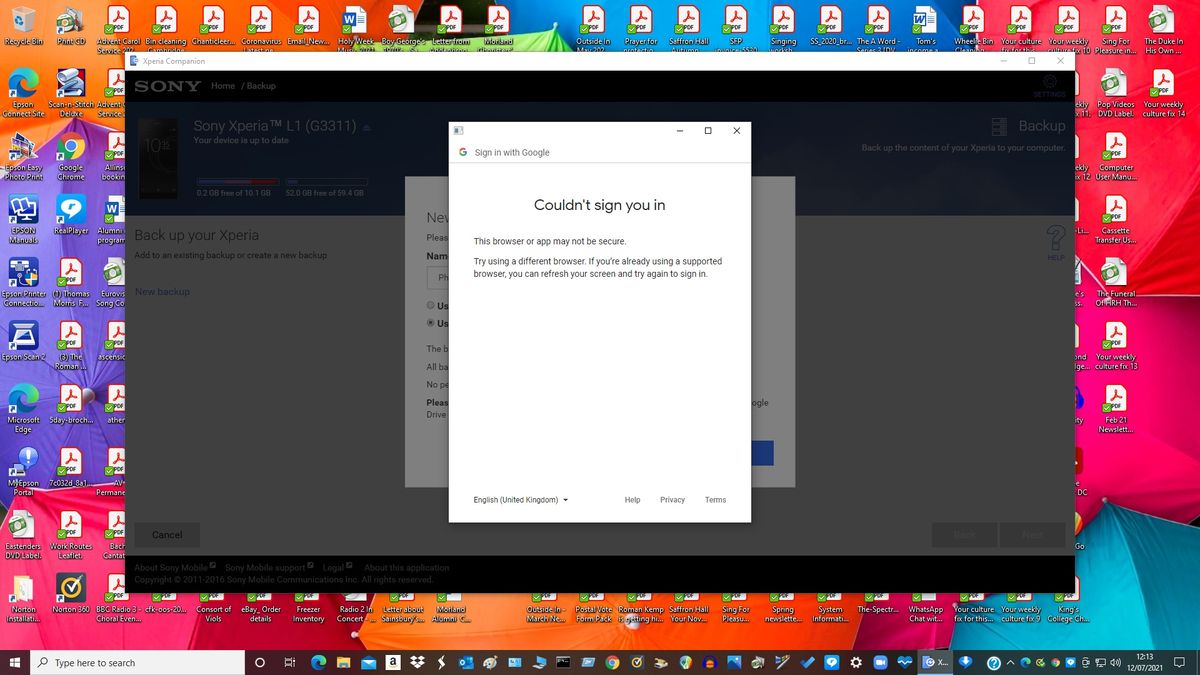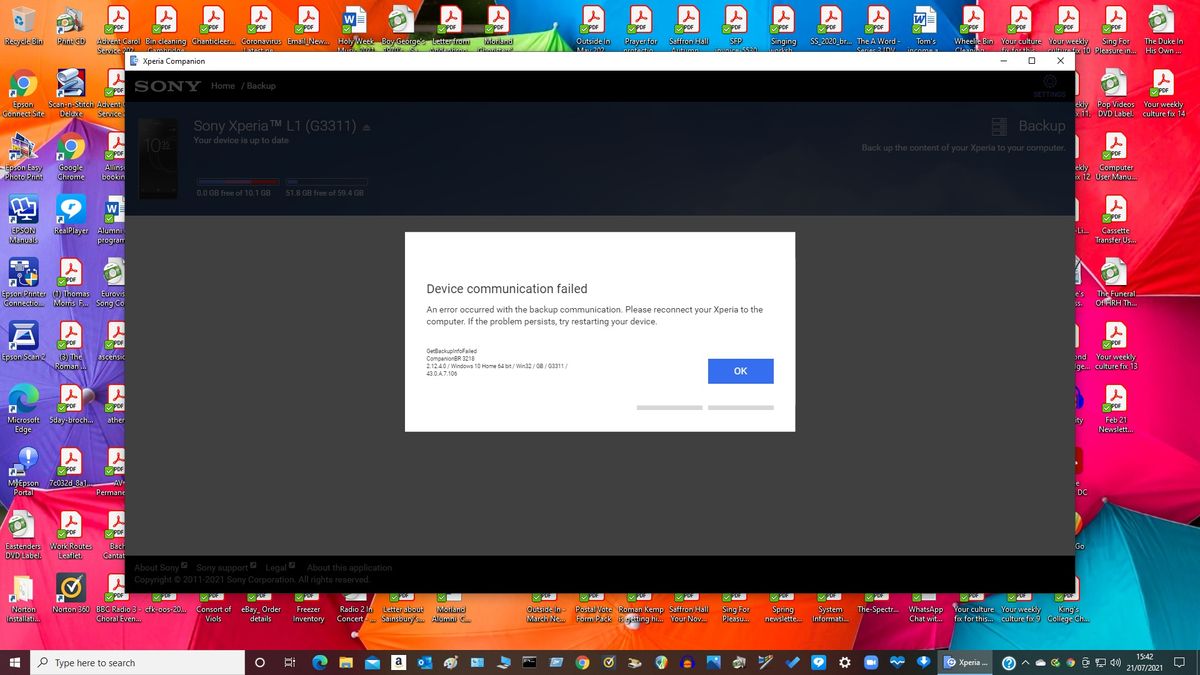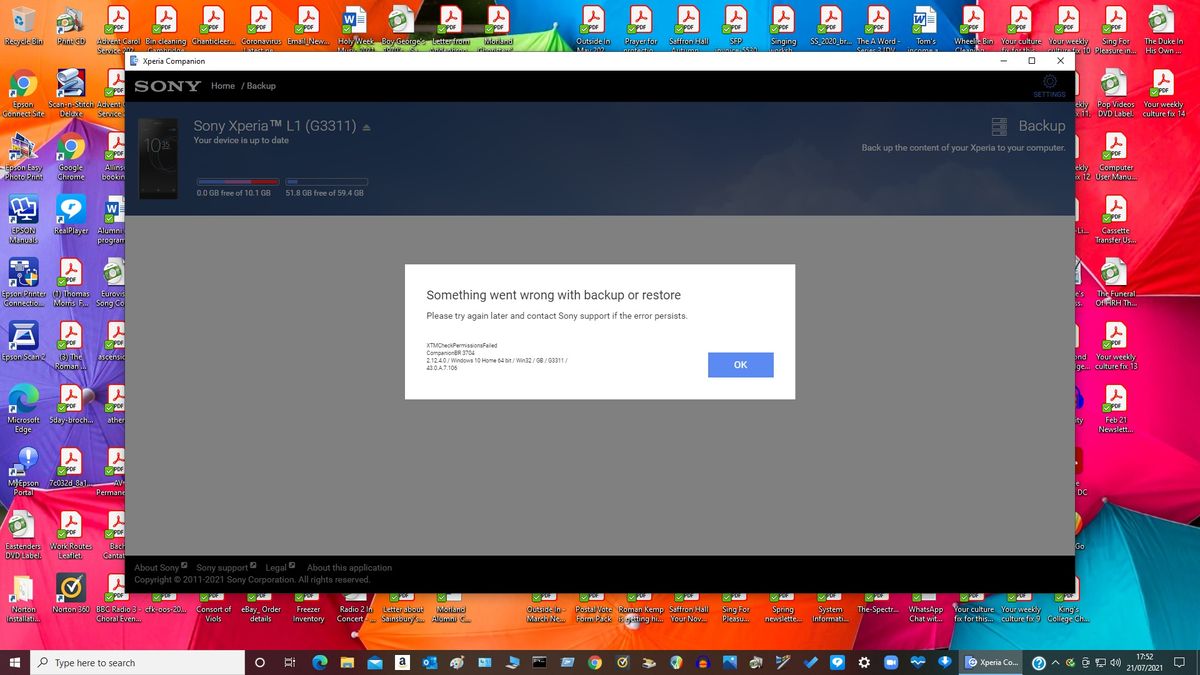Community
Share your experience!
- Subscribe to RSS Feed
- Mark Topic as New
- Mark Topic as Read
- Float this Topic for Current User
- Bookmark
- Subscribe
- Mute
- Printer Friendly Page
Sony Xperia Companion
SOLVED- Mark as New
- Bookmark
- Subscribe
- Mute
- Subscribe to RSS Feed
- Highlight
- Report Inappropriate Content
- Mark as New
- Bookmark
- Subscribe
- Mute
- Subscribe to RSS Feed
- Highlight
- Report Inappropriate Content
I have tried backing up my phone to my computer with Sony Xperia companion but get the enclosed screen messages. I restarted my phone but still get error messages.
- Mark as New
- Bookmark
- Subscribe
- Mute
- Subscribe to RSS Feed
- Highlight
- Report Inappropriate Content
Can you try to transfer the data to the computer without using Xperia Companion until you reset the device?
- Mark as New
- Bookmark
- Subscribe
- Mute
- Subscribe to RSS Feed
- Highlight
- Report Inappropriate Content
How do I do this?.
- Mark as New
- Bookmark
- Subscribe
- Mute
- Subscribe to RSS Feed
- Highlight
- Report Inappropriate Content
Try these steps and check:
To back up files to your computer
- Unlock the screen of the phone and connect it to a computer with a USB cable.
- On your phone: if prompted to Allow access, tap Allow.
- On your phone: drag down the status bar, then tap Android system next to (USB icon) > Tap for more options > File transfer. This will allow the computer to detect your phone.
- On your computer: open File Explorer and find and select which files to back up from your phone.
- On your computer: copy/paste or drag and drop the files to a location on your computer.
- Mark as New
- Bookmark
- Subscribe
- Mute
- Subscribe to RSS Feed
- Highlight
- Report Inappropriate Content
I've done this but still can't sign into my google account from Sony Xperia companion or from my phone to backup files to my google account. I still get the same error message as above.
- Mark as New
- Bookmark
- Subscribe
- Mute
- Subscribe to RSS Feed
- Highlight
- Report Inappropriate Content
Yeah, that's why you need to perform factory data reset to solve the issue with the Google account on your device.
- Mark as New
- Bookmark
- Subscribe
- Mute
- Subscribe to RSS Feed
- Highlight
- Report Inappropriate Content
I can't connect to my google account on my device even after performing a factory restore.
- Mark as New
- Bookmark
- Subscribe
- Mute
- Subscribe to RSS Feed
- Highlight
- Report Inappropriate Content
Do you still get the same error message after the factory data reset?
- Mark as New
- Bookmark
- Subscribe
- Mute
- Subscribe to RSS Feed
- Highlight
- Report Inappropriate Content
Yes I do.
- Mark as New
- Bookmark
- Subscribe
- Mute
- Subscribe to RSS Feed
- Highlight
- Report Inappropriate Content
Can you try the exact instructions in this link to perform software repair without asking you about the Google account thing?